How to print in the VLSI lab?
1. Under the LINUX prompt, you can print your file by using the following command.
% lpr -P vlsilab filename
2. In the Cadence schematic editor or layout editor, you have to print out your diagram as a file first and then under the LINUX prompt, print out this file.
Clicking on File->Print brings up the window below.
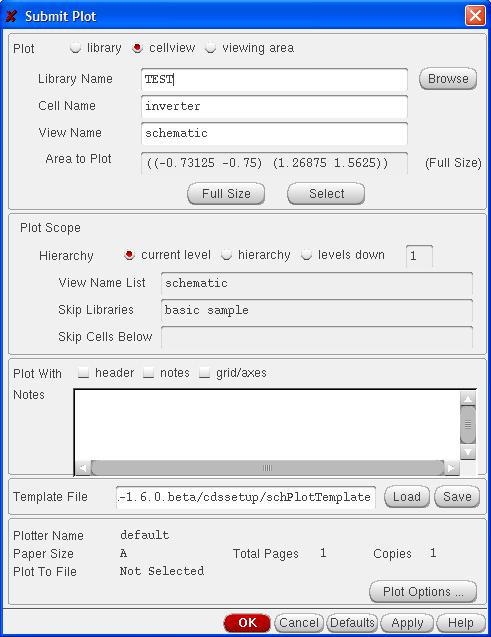
Clicking on Plot Options brings up the window below.
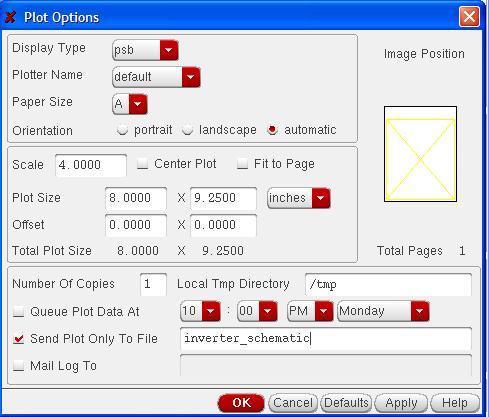
Clicking on Send Plot Only and give your diagram a file name, e.g., inverter_schematic. And click OK button to finish.
3. To print in scope, one way is to set up a printer and print the waveform.
To set up printer, click File -> Print Setup. In “Printer name for menu” and “Network printer name”, type “vlsilab”.
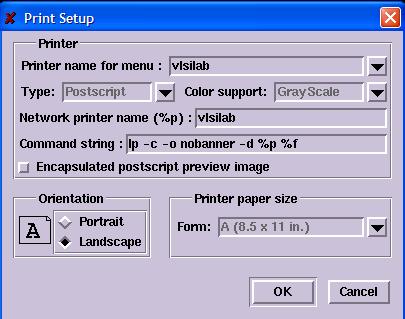
Then, click File -> Print and ok.
Another way to print graphs in scope is to click File -> Export Image and print the waveform to a .ps file. Then you can use the command above to send it to printer. Using this way, the background will be in black in default. You can change your color setting from Edit -> Preferences in the menu of scope.