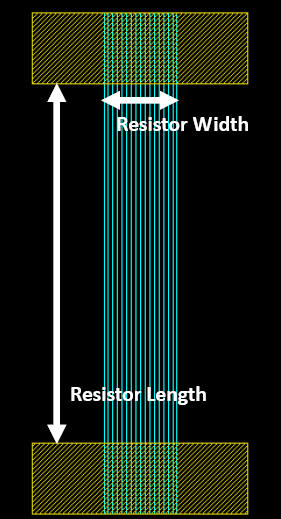Note: There are three types of resistor layers, with different unit resistance. Please choose the appropriate one according to the resistor value you are going to use.
A. METAL1
OEDK provides three types of resistor layers: PEDOT_R2K, PEDOT_R10K and PEDOT_R100K. The resistor value is calculated by L/W*R_Unit, where R_Unit value is the suffix of each type of layer.
Assume we are going to draw a 10K resistor with PEDOT_R2K. L/W ratio should be 5 according to the calculation. So here we can go with L/W=500um/100um.
Select METAL1 from LSW window, and draw two rectangles of 300um x 100um, being 500um away from each other in Y-direction.
B. Resistor
Select PEDOT_R2K (drw) from LSW window and draw a rectangle of 100um x 700um, extending onto METAL1 layers by 100um each.
C. Substrate
Select SUB (drw) from LSW window and draw a rectangle to enclose everything.
The final layout should look like this: